A Step-by-Step Guide
The Art of Crafting Your Brand’s Visual Identity
We’re diving into the fascinating world of website logos and why they are an essential element for establishing a strong brand identity. From the initial brainstorming to integrating your logo into your website, we’ve got you covered. So, let’s embark on this creative journey together and unlock the power of a captivating website logo!
Setting the Stage:
Before diving into the design process, it’s crucial to understand the importance of a website logo. Your logo acts as the visual representation of your brand, allowing users to identify and connect with your business instantly. It’s the face of your company, conveying your personality, values, and purpose in a single design. A well-designed logo can leave a lasting impression and create a sense of trust and recognition among your target audience.
Target Audience and Brand Message:
The first step in creating an impactful website logo is understanding your target audience and the message you want to convey. Who are you trying to reach? What emotions do you want to evoke? You can craft a logo that resonates deeply with your intended market by defining your audience and brand message.
Research and Inspiration:
To stand out from the crowd, it’s crucial to research your competition and industry trends. Keep an eye on what others are doing, identify gaps, and find opportunities to position your logo uniquely. Collect inspiration from various sources such as design blogs, social media, and even nature. Let your creativity flow and explore different possibilities to give birth to a truly captivating logo.
Design Tools and Software:
Now it’s time to bring your ideas to life! Choosing the right design tools and software is essential. Whether you prefer graphic design software like Adobe Illustrator or user-friendly online logo makers, find a tool that aligns with your skills and vision. Don’t worry if you’re not a design expert – with practice, anyone can create an amazing logo.
See below for an amazing FREE tool from Bing.
The Creative Alchemy.
Colors and typography play a significant role in logo design as they evoke emotions and reflect your brand’s personality. Choose a color scheme that aligns with your brand message and target audience. Experiment with fonts that capture the essence of your brand, whether it’s bold and edgy or elegant and refined. The right combination of colors and typography will elevate your logo from ordinary to extraordinary.
Feedback, Iteration, and Testing:
Don’t hesitate to seek feedback from colleagues, friends, and even your target audience. Listen to their thoughts and critiques to refine your logo further. Iterate, tweak, and repeat until you’re satisfied. Test your logo on different platforms and mediums to ensure it remains legible and visually appealing across various digital and print formats.
Trademarking for Legal Protection:
To safeguard your logo and brand identity, consider trademarking your design. Consult a legal professional to guide you through the process and ensure your logo is protected from infringement.
Now let’s make one for FREE.
Creating a Memorable Website Logo.

The AI engine in Bing Create is a really helpful (and free) tool that makes it simple and effective to create a variety of logo concepts. To let the AI engine work its magic, all you have to do is feed it relevant keywords (prompts) for your brand. It’s similar to having a dedicated design consultant at your disposal all the time.
It can be challenging to bring a vision to life. Still, with the most recent AI technology at our disposal for our image-related business, we can now produce excellent, highly relevant logos in a matter of seconds.
This is how you do it.
Step 1.
Use Bing Create to Create Your Logo https://www.bing.com/create.
If you don’t already have one, you will need to create a free Microsoft account, which is quite simple to do. You will then have access to their generative AI image creation platform, where you can generate up to 15 sets of images for free (these are also regularly renewed, so you can keep searching even if you run out).
PROMPT: “I need to design a logo for a website that provides information about A.I. and I want it in black, grey, blue and purple. The name of my website is AI Tech Warriors.
This is what it gave me.
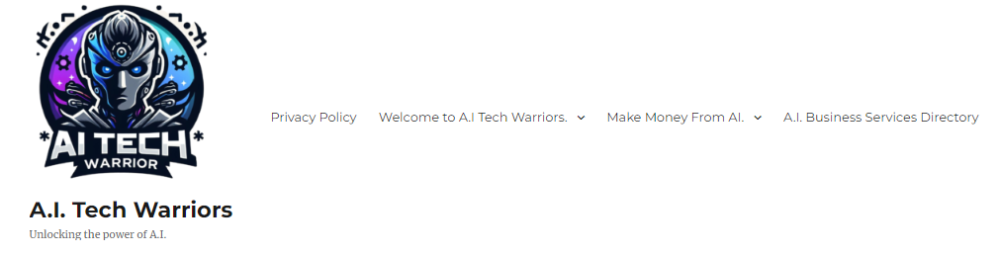 And if you want a white background, add it to the prompt.
And if you want a white background, add it to the prompt.
Step 2.
Enhance Your Logo with Canva (optional)
It’s time to turn our inspiration for a logo into a tangible design now that we’ve used Bing Create to refine and generate ideas. Canva steps in at this point. Canva is a go-to digital tool for both experts and novices alike because it can quickly transform your unfinished logo into a design that is “website-ready.”
Firstly, you will need to create an account on Canva.com if you don’t already have one. To obtain your Canva account, go here. https://www.canva.com/
Once you are logged in, you will want to navigate your way to the “logo” designs, you can find this through a search in the header, or here….
https://www.canva.com/templates/?category=tACZCvjI6mE&doctype=TAB7AVEOUWQ
Here you will see some logo designs that you will be able to incorporate your logo into. If you are a paid member, you will have access to all of them, but even for free you will have several options that you can use to help you make your logo and create a design that includes the “text” as well.
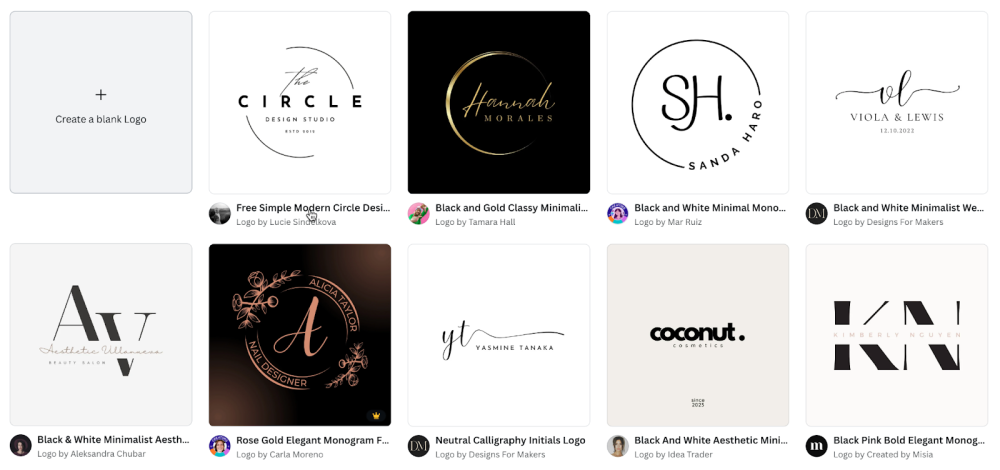
Then you can choose one of these, and then go into “edit” mode, and get it ready for your website.
Three guidelines should be kept in mind when you refine your logo on Canva to produce a high-quality logo:
1. Shade. Keep your color scheme to two or three colors. A lot of colors in your logo may appear disjointed and disorienting. Select hues that capture the spirit and personality of your brand.
2. Uncomplicated nature. Aim for a design that is simple, recognizable, and clean. Recall that in the world of logos, less is more.
3. Works with Scale. Whether your logo is used on a business card or a billboard, it should still have the same impact. Plan with scalability in mind.
Export your design in PNG or SVG format after it’s optimized to perfection. These formats maintain clarity so that, at any size or position, your logo always appears clean and polished.
Next, we’re going to use our new logo to give our website a major makeover. If you are using a WordPress website, and most people do, then this is how to upload your new logo.
Step 3
After you “log into” your website’s back office, follow this menu path,..
Appearance > Customize
Each WordPress theme has its unique settings. Yet, most will “house” the logo upload section under ‘Site Identity’ or something similar.
Upload your finalized, optimized logo, and publish. Your professional logo is now live, radiating your newly found “visual” component of your brand.
Remember, your logo can be edited at any stage. Now have the skills to efficiently create logos, add to their designs, and upload them into your website customization.
So, give it a go, it is FREE.
In conclusion.
A captivating website logo is the visual cornerstone of your brand’s identity. By following these steps – from understanding your audience to designing and integrating your logo – you’ll create a remarkable symbol that conveys your brand message and leaves a lasting impression.
So, embrace your creative spirit, and let your logo shine bright!
Steve
Some of this information comes from Wealthy Affiliate.
Some links on this site may be affiliate links, and if you purchase something through these links, I will make a commission on them. There will be no extra cost to you and, you could actually save money. Please read our full affiliate disclosure here. here.

